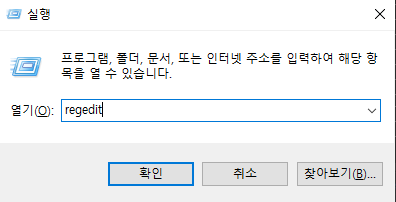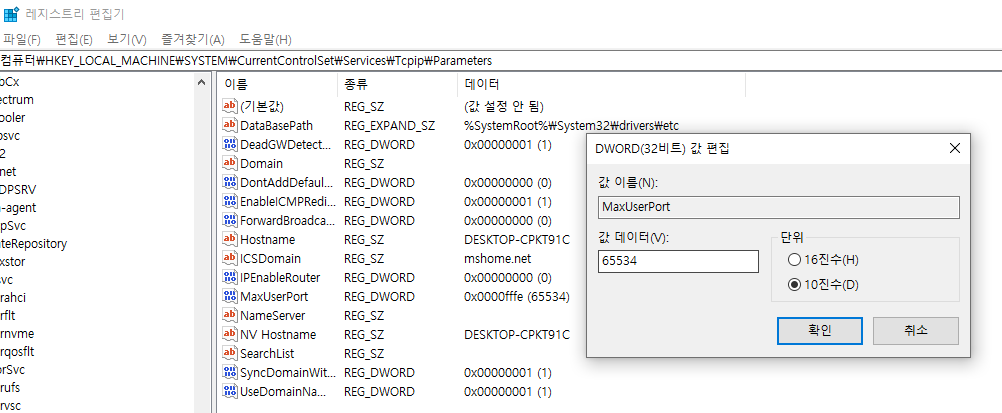java.net.BindException: Address already in use: connect
at java.net.DualStackPlainSocketImpl.connect0(Native Method)
at java.net.DualStackPlainSocketImpl.socketConnect(Unknown Source)
at java.net.AbstractPlainSocketImpl.doConnect(Unknown Source)
at java.net.AbstractPlainSocketImpl.connectToAddress(Unknown Source)
at java.net.AbstractPlainSocketImpl.connect(Unknown Source)
at java.net.PlainSocketImpl.connect(Unknown Source)
at java.net.SocksSocketImpl.connect(Unknown Source)
at java.net.Socket.connect(Unknown Source)
at org.apache.http.conn.scheme.PlainSocketFactory.connectSocket(PlainSocketFactory.java:121)
at org.apache.http.impl.conn.DefaultClientConnectionOperator.openConnection(DefaultClientConnectionOperator.java:180)
at org.apache.jmeter.protocol.http.sampler.hc.ManagedClientConnectionImpl.open(ManagedClientConnectionImpl.java:318)
at org.apache.jmeter.protocol.http.sampler.MeasuringConnectionManager$MeasuredConnection.open(MeasuringConnectionManager.java:114)
at org.apache.http.impl.client.DefaultRequestDirector.tryConnect(DefaultRequestDirector.java:610)
at org.apache.http.impl.client.DefaultRequestDirector.execute(DefaultRequestDirector.java:445)
at org.apache.http.impl.client.AbstractHttpClient.doExecute(AbstractHttpClient.java:835)
at org.apache.http.impl.client.CloseableHttpClient.execute(CloseableHttpClient.java:83)
at org.apache.jmeter.protocol.http.sampler.HTTPHC4Impl.executeRequest(HTTPHC4Impl.java:654)
at org.apache.jmeter.protocol.http.sampler.HTTPHC4Impl.sample(HTTPHC4Impl.java:413)
at org.apache.jmeter.protocol.http.sampler.HTTPSamplerProxy.sample(HTTPSamplerProxy.java:74)
at org.apache.jmeter.protocol.http.sampler.HTTPSamplerBase.sample(HTTPSamplerBase.java:1189)
at org.apache.jmeter.protocol.http.sampler.HTTPSamplerBase.sample(HTTPSamplerBase.java:1178)
at org.apache.jmeter.threads.JMeterThread.executeSamplePackage(JMeterThread.java:491)
at org.apache.jmeter.threads.JMeterThread.processSampler(JMeterThread.java:425)
at org.apache.jmeter.threads.JMeterThread.run(JMeterThread.java:254)
at java.lang.Thread.run(Unknown Source)