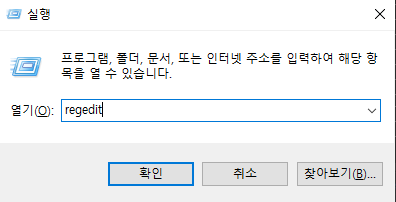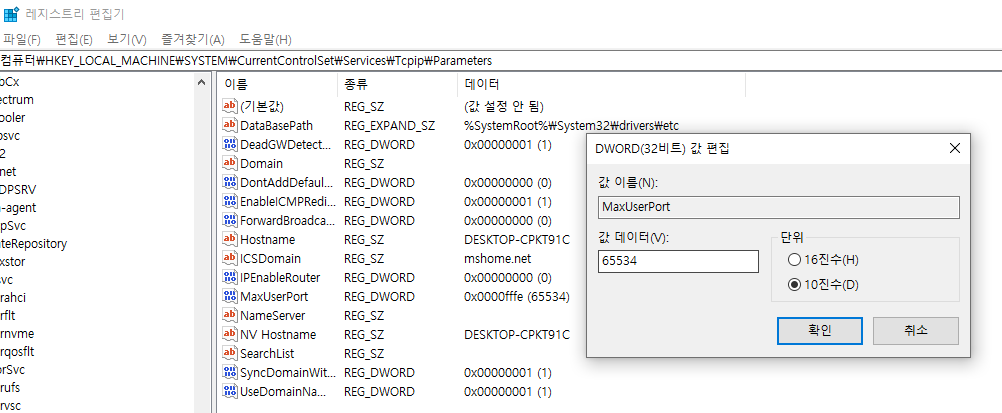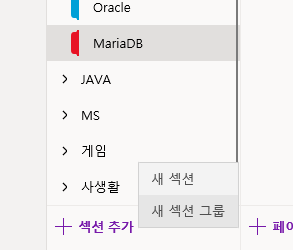Issue
Maven 으로 build 한 Spring boot war 파일을 tomcat 에서 실행시 아래와 같은 에러 발생
|
1
2
3
4
5
6
7
8
9
10
11
12
13
14
15
16
17
18
19
20
21
22
23
24
25
26
27
28
29
30
31
32
33
34
35
36
37
38
39
40
41
42
43
44
45
46
47
48
49
50
51
52
53
54
55
56
57
|
01-Jul-2019 11:28:09.100 정보 [main] org.apache.catalina.core.StandardEngine.startInternal Starting Servlet Engine: Apache Tomcat/8.5.23
01-Jul-2019 11:28:09.126 정보 [localhost-startStop-1] org.apache.catalina.startup.HostConfig.deployWAR Deploying web application archive [{tomcat}/webapps/module.war]
01-Jul-2019 11:28:09.271 심각 [localhost-startStop-1] org.apache.catalina.core.ContainerBase.addChildInternal ContainerBase.addChild: start:
org.apache.catalina.LifecycleException: Failed to start component [StandardEngine[Catalina].StandardHost[localhost].StandardContext[/module]]
at org.apache.catalina.util.LifecycleBase.start(LifecycleBase.java:167)
at org.apache.catalina.core.ContainerBase.addChildInternal(ContainerBase.java:752)
at org.apache.catalina.core.ContainerBase.addChild(ContainerBase.java:728)
at org.apache.catalina.core.StandardHost.addChild(StandardHost.java:734)
at org.apache.catalina.startup.HostConfig.deployWAR(HostConfig.java:988)
at org.apache.catalina.startup.HostConfig$DeployWar.run(HostConfig.java:1860)
at java.util.concurrent.Executors$RunnableAdapter.call(Executors.java:511)
at java.util.concurrent.FutureTask.run(FutureTask.java:266)
at java.util.concurrent.ThreadPoolExecutor.runWorker(ThreadPoolExecutor.java:1149)
at java.util.concurrent.ThreadPoolExecutor$Worker.run(ThreadPoolExecutor.java:624)
at java.lang.Thread.run(Thread.java:748)
Caused by: org.apache.catalina.LifecycleException: Failed to start component [org.apache.catalina.webresources.StandardRoot@e5ca407]
at org.apache.catalina.util.LifecycleBase.start(LifecycleBase.java:167)
at org.apache.catalina.core.StandardContext.resourcesStart(StandardContext.java:4860)
at org.apache.catalina.core.StandardContext.startInternal(StandardContext.java:4995)
at org.apache.catalina.util.LifecycleBase.start(LifecycleBase.java:150)
... 10 more
Caused by: org.apache.catalina.LifecycleException: Failed to initialize component [org.apache.catalina.webresources.JarResourceSet@6a8a7487]
at org.apache.catalina.util.LifecycleBase.init(LifecycleBase.java:113)
at org.apache.catalina.util.LifecycleBase.start(LifecycleBase.java:140)
at org.apache.catalina.webresources.StandardRoot.startInternal(StandardRoot.java:724)
at org.apache.catalina.util.LifecycleBase.start(LifecycleBase.java:150)
... 13 more
Caused by: java.lang.IllegalArgumentException: java.util.zip.ZipException: error in opening zip file
at org.apache.catalina.webresources.AbstractSingleArchiveResourceSet.initInternal(AbstractSingleArchiveResourceSet.java:113)
at org.apache.catalina.util.LifecycleBase.init(LifecycleBase.java:107)
... 16 more
Caused by: java.util.zip.ZipException: error in opening zip file
at java.util.zip.ZipFile.open(Native Method)
at java.util.zip.ZipFile.<init>(ZipFile.java:225)
at java.util.zip.ZipFile.<init>(ZipFile.java:155)
at java.util.jar.JarFile.<init>(JarFile.java:166)
at java.util.jar.JarFile.<init>(JarFile.java:103)
at org.apache.catalina.webresources.AbstractSingleArchiveResourceSet.initInternal(AbstractSingleArchiveResourceSet.java:110)
... 17 more
01-Jul-2019 11:28:09.272 심각 [localhost-startStop-1] org.apache.catalina.startup.HostConfig.deployWAR Error deploying web application archive [{tomcat}/webapps/module.war]
java.lang.IllegalStateException: ContainerBase.addChild: start: org.apache.catalina.LifecycleException: Failed to start component [StandardEngine[Catalina].StandardHost[localhost].StandardContext[/module]]
at org.apache.catalina.core.ContainerBase.addChildInternal(ContainerBase.java:756)
at org.apache.catalina.core.ContainerBase.addChild(ContainerBase.java:728)
at org.apache.catalina.core.StandardHost.addChild(StandardHost.java:734)
at org.apache.catalina.startup.HostConfig.deployWAR(HostConfig.java:988)
at org.apache.catalina.startup.HostConfig$DeployWar.run(HostConfig.java:1860)
at java.util.concurrent.Executors$RunnableAdapter.call(Executors.java:511)
at java.util.concurrent.FutureTask.run(FutureTask.java:266)
at java.util.concurrent.ThreadPoolExecutor.runWorker(ThreadPoolExecutor.java:1149)
at java.util.concurrent.ThreadPoolExecutor$Worker.run(ThreadPoolExecutor.java:624)
at java.lang.Thread.run(Thread.java:748)
01-Jul-2019 11:28:09.274 정보 [localhost-startStop-1] org.apache.catalina.startup.HostConfig.deployWAR Deployment of web application archive [{tomcat}/webapps/module.war] has finished in [148] ms
01-Jul-2019 11:28:09.276 정보 [main] org.apache.coyote.AbstractProtocol.start Starting ProtocolHandler ["http-nio-12200"]
01-Jul-2019 11:28:09.384 정보 [main] org.apache.coyote.AbstractProtocol.start Starting ProtocolHandler ["ajp-nio-12202"]
01-Jul-2019 11:28:09.386 정보 [main] org.apache.catalina.startup.Catalina.start Server startup in 307 ms
|
cs |
원인
여러가지 원인이 있겠지만 일단 public respository 에서 받아온 jar 가 아닌 프로젝트 폴더내에 추가한 jar 파일을 war 로 빌드시 잘못들어간 것으로 보임.
원본 jar 와 war를 압축해제 하여 안에있는 jar 파일의 크기를 비교하니 다름.
pom.xml 에 아래와 같이 작성해서 빌드를 한것이 문제.
|
1
2
3
4
5
6
7
8
9
10
11
12
13
14
15
16
17
18
19
20
21
22
23
24
25
26
|
<project>
...
<build>
<finalName>module</finalName>
<plugins>
...
<plugin>
<groupId>org.apache.maven.plugins</groupId>
<artifactId>maven-war-plugin</artifactId>
<version>3.2.3</version>
<configuration>
<webResources>
<resource>
<directory>${project.basedir}/libs/${build.os}</directory>
<targetPath>WEB-INF/lib</targetPath>
<filtering>true</filtering>
<includes>
<include>*.*</include>
</includes>
</resource>
</webResources>
</configuration>
</plugin>
</plugins>
</build>
</project>
|
cs |
war 빌드시 특정 파일을 include 하는 방법을 무작정 검색해서 복붙한 결과.....
위 xml 에서 filtering, include 태그를 잘못 사용하고 있었다.
Apache Maven WAR Plugin - Adding and Filtering External Web Resources
Adding and Filtering External Web Resources The default resource directory for all Maven projects is src/main/resources which will end up in target/classes and in WEB-INF/classes in the WAR. The directory structure will be preserved in the process. The WAR
maven.apache.org
pom.xml 을 아래와 같이 수정 후 원본 jar 와 용량체크를 한뒤 배포 하니 잘 구동된다.
1 2 3 4 5 6 7 8 9 10 11 12 13 14 15 16 17 18 19 20 21 22 | <project> ... <build> <finalName>module</finalName> <plugins> ... <plugin> <groupId>org.apache.maven.plugins</groupId> <artifactId>maven-war-plugin</artifactId> <version>3.2.3</version> <configuration> <webResources> <resource> <directory>${project.basedir}/libs/${build.os}</directory> <targetPath>WEB-INF/lib</targetPath> </resource> </webResources> </configuration> </plugin> </plugins> </build> </project> | cs |
'IT > 언어' 카테고리의 다른 글
| spring boot embedded tomcat letsencrypt ssl 적용 (0) | 2019.02.08 |
|---|---|
| import os (0) | 2015.11.25 |
| [c#] 파일 출력 (0) | 2014.08.19 |
| 페이징 처리용 소스(예제?) (0) | 2014.07.08 |
| POI Excel 파일 쓰기 (0) | 2014.06.26 |